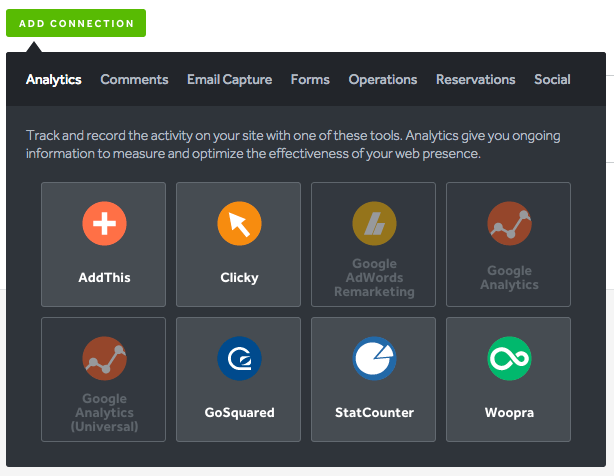Content management systems make it easy for users to add content, edit, and manage their website without the need for back end code changes.
With an effective CMS, even the least tech-savvy of us can easily manage our website’s content and make updates.
There are many different CMSs available on the market. A popular one is WordPress, which is open source and great for bloggers. There are hundreds of different CMSs, all with different purposes, strengths, and weaknesses.
Some CMS software is free, while other software is paid. The difference between a free and paid CMS is normally seen in their capability.
Free CMS software is normally much more limited than a paid CMS. For example, you may be limited to using a subdomain of the CMS system, like danielswebsite.example.com
Paid CMSs are usually very affordable, ranging from just a few dollars a month to around $50. The difference comes from the capability that you are given within the CMS, and the level of support provided.